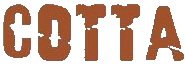Create It
The entry point for Cotta is the TFileFactory:
// find src directory under current directory
TDirectory src = new TFileFactory().dir(“src”)
// find buildnumber file
TFile file = src.file(”./buildnumber”);
Use It
You can do all the normal operations on TDirectory and TFile, including loading the file content:
public void increaseBuildNumber(TFile file) {
String content = file.load();
// Increase the build number
// (Let’s not get into the business of error handling for now)
int buildnumber = Integer.parseInt(content);
file.save(String.valueOf(buildnumber++));
}
Test It
You can test the code above, without any hassle or fear of touching your physical file system:
public void testShouldIncreaseBuildNumberInFile() throws Exception {
TFileFactory factory = new TFileFactory(new InMemoryFileSystem());
TFile file = factory.file(”./src/buildmaster”);
file.save(“3”);
...
buildnumber.increaseBuildNumber(file);
assert_equals(“4”, file.load());
}
More
Like it, want more? It is all in the Cotta Document